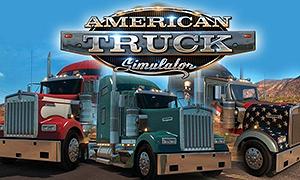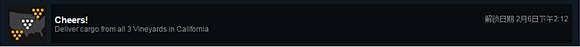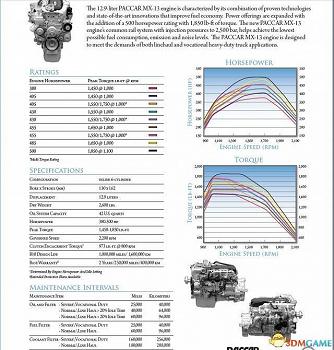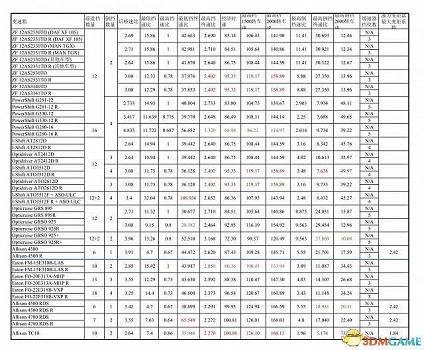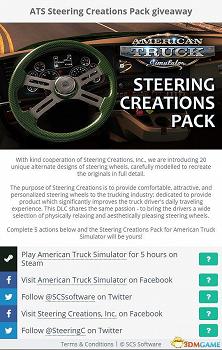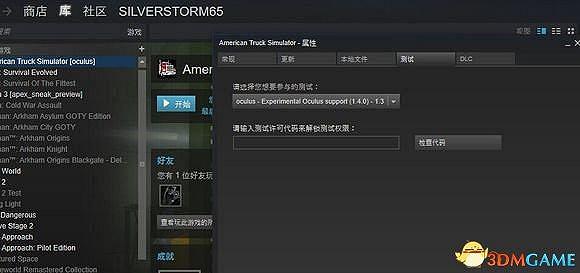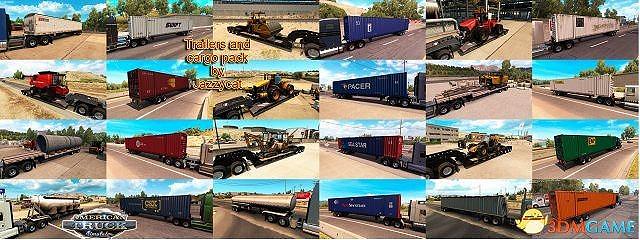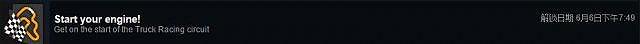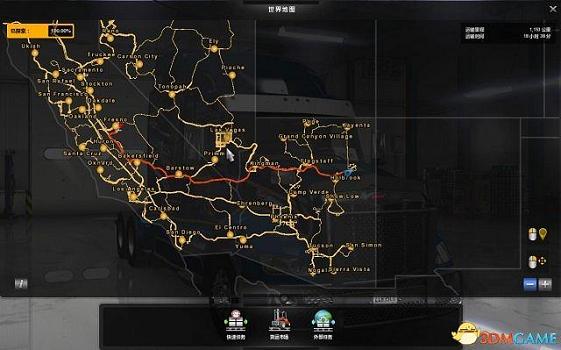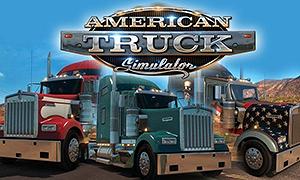美國卡車模擬VR體驗:
現在的VR版還是測試,但已經很完美了。
我用的是OCULUS RIFT CV1,美卡歐卡VR版在STEAM上都可以參加測試。
用VR玩,完全沉浸進去了,轉頭看視角什麽的非常方便,甚至可以探頭看後面的盲點,跟正常在路上行駛差不多了,真心不錯。
測試版也基本上沒有BUG,設定UI也完全是VR模式,跟普通的不一樣,完全呈現在面前,字體全都看得清楚。
配合G29玩,太爽了……



這是我兒子在玩,可惜這遊戲VR模式,顯示器端是黑屏的,沒法截圖,不好展示。
有VR設備的玩家可以了看看:
config.cfg裡有參數可以改 uset o_oculus_mirror_mode "0"改成“1”,就可以在主螢幕上顯示頭盔裡的內容。
還有一個改畫質的參數 uset r_manual_stereo_buffer_scale "",默認1.0。改大了就可以提高渲染素材的大小。
我的顯卡最大能改到1.4,再高就卡頓了。
官方的解釋:A r_manual_stereo_buffer_scale cvar can be used to increase size of the rendered image which is latter used as input to the distortion to improve quality. If you have powerful GPU, you might try to experiment with bigger values (e.g. 1.3) of this parameter for more clear view. It is preferred to keep the default scaling value to 100% and change this cvar instead. Alternatively you can combine increased value of this parameter with reduced values of r_scale_x/r_scale_y (set to 1/r_manual_stereo_buffer_scale) to get anti-aliasing of the UI while keeping cost of the rendering of the main scene aproximately the same.